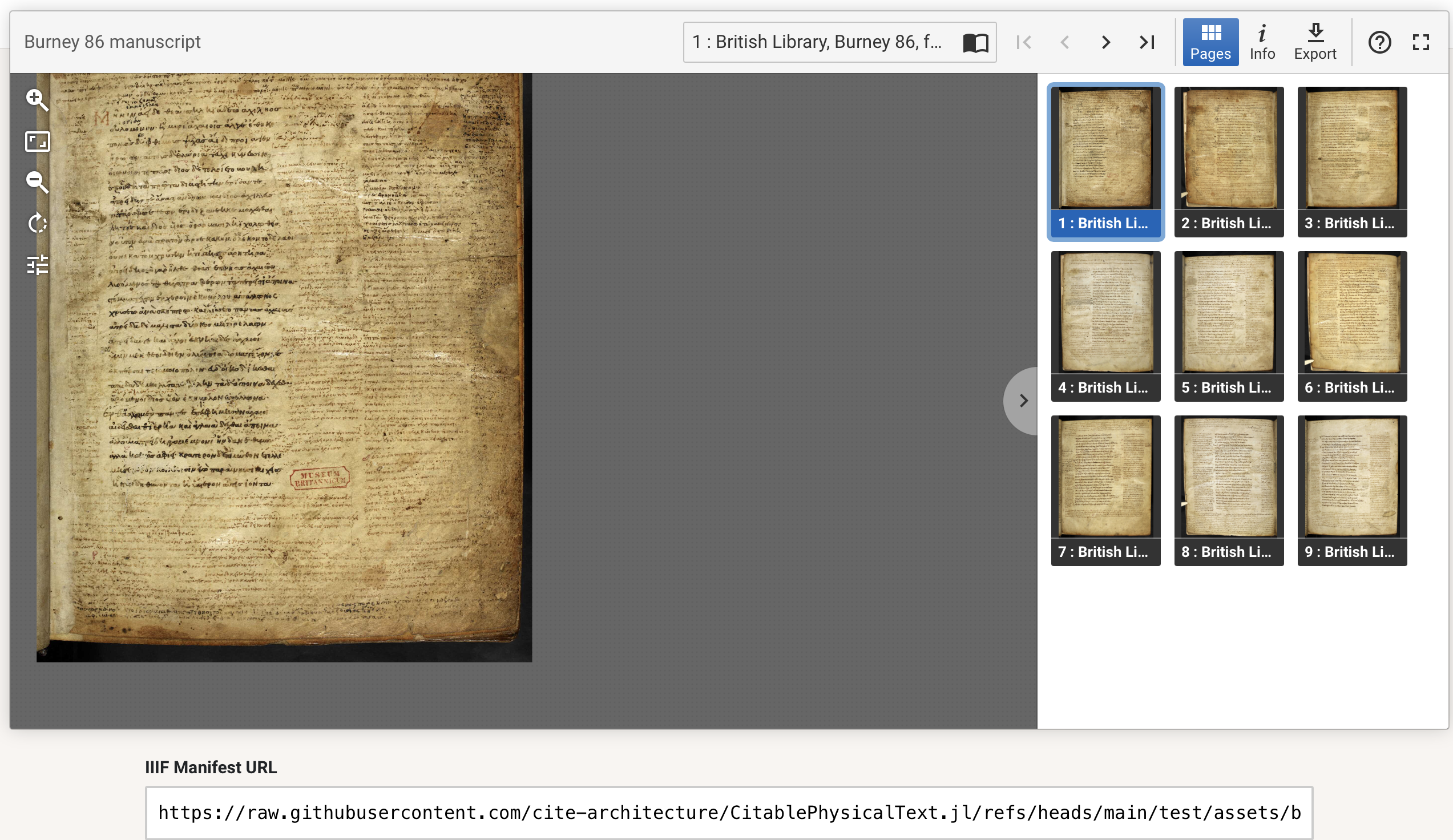using CitablePhysicalText, CitableBase
f = joinpath(repo, "test", "assets", "burney86-sample.cex")
ms = fromcex(f, Codex, FileReader)[1]Generating IIIF manifests for a codex
When you model a codex, you document each page with an image. If the images are available from a server supporting the image serving protocol of the IIIF (International Image Interoperability Framework), you can easily share a catalog of the images as a IIIF Presentation Manifest presenting the sequence of the manuscript’s pages in order. In this tutorial, we’ll see how to use the iiifmanifest function to create a IIIF manifest for a codex, then serve the manifest from a platform like github to use it from anyone’s IIIF application.
- See this tutorial to get started with codices (books) and pages.
- Seen an introduction to how the IIIF protocols work
Prerequisites
We need:
- the data from the codex model
- the IIIF image service where the images are available
- information for configuring the Manifest.
The codex data
We’ll read the sample model of a codex from a file in this project’s github repository. See this tutorial for more details.
The IIIF image service
We’ll use the IIIFservice type from the CitableImage package: see the package documentation for more details.
using CitableImage
imgsvc_baseurl = "http://www.homermultitext.org/iipsrv"
imgsvc_root = "/project/homer/pyramidal/deepzoom"
imgsvc = IIIFservice(imgsvc_baseurl, imgsvc_root)IIIFservice("http://www.homermultitext.org/iipsrv", "/project/homer/pyramidal/deepzoom")Configuring the manifest
Every manifest must have a unique
manifesturl = "https://raw.githubusercontent.com/cite-architecture/CitablePhysicalText.jl/refs/heads/main/test/assets/burney86samplemanifest.json"
conf = iiifconfig(manifesturl)Configuration for IIIF manifest with ID https://raw.githubusercontent.com/cite-architecture/CitablePhysicalText.jl/refs/heads/main/test/assets/burney86samplemanifest.jsonYou can use the IIIFConfig object to manually configure many values in the IIIF Presentation Manifest. The manifest identifies a series of Canvas objects, each containing an AnnotationPage, which in turn contains an Annotation to paint the containing Canvas. You can configure collection names for each of these types of objects. See details in the API documentation.
Generating the manifest
With these parameters defined, we can get the JSON text of a manifest for our codex:
manifestjson = iiifmanifest(ms, conf, imgsvc)Publishing and using the manifest
Now all we need to do is serve the text on the internet, preferably with support for COR. Github can do this for us: we’ll write the output to the same directory where we kept our source data for the codex.
outfile = joinpath(repo, "test", "assets", "burney86samplemanifest.json")
open(outfile,"w") do io
write(io, manifestjson)
endWe’ve pushed this to our repository so that it is available at this URL:
https://raw.githubusercontent.com/cite-architecture/CitablePhysicalText.jl/refs/heads/main/test/assets/burney86samplemanifest.json
Use that with any IIIF viewer (like these).
Here’s our manifest displayed in the Tify viewer: